Most schools block websites like streaming services and social media sites. Institutions have strict rules when it comes to spending time on their network. So it’s not surprising that they block access to certain sites to ensure online and student security. Having a VPN can easily get you unlimited access while on school grounds. Below, we have put together a list of the best VPNs for schools to bypass your institution’s network.
7 Best VPNs for School of May 2025
- NordVPN – Best VPN for School
- ExpressVPN – Best Fast VPN
- CyberGhost – Best Cheap VPN
- Surfshark – Best Streaming VPN
- ProtonVPN – Best Free VPN for School
- AtlasVPN – Best for School in China
- IPVanish – Best VPN for Torrenting in School
A good VPN lets you access all your favorite streaming services and bypass blocks put in place by your institution. Additionally, a VPN keeps your information away from the internet service provider’s eyes and lets you access anything with blocked access.
1. NordVPN
VPN kill switch
No logs
Strong encryption
Works in China
Unblock geo-restrictions
Unlimited Bandwidth
30 days Money Back-guarantee
4.3 Star rating in Play Store
Discount only available on 2 & 1-year plan
NordVPN is arguably one of the best VPNs for school networks in 2023 due to its excellent security features. It uses encrypted private tunnels to keep your information safe when you access streaming platforms. The encrypted tunnels use a protocol called NordLynx that ensures super-fast download speeds. Additionally, the VPN comes with an unlimited data cap that ultimately eliminates the limit on data.
The VPN also has threat protection to ensure your data is not shared with third-party accounts. You also receive a personalized IP address to ensure digital security since you get an alert when your threat protection detects suspicious activity.
Among multiple security features, NordVPN also has a traffic obfuscation feature that keeps you safe if it’s prohibited to use a VPN for school, making it the best school VPN. Furthermore, NordVPN keeps your traffic logs safe by having an automatic kill switch to ensure no data leaks from your end.
When it comes to pricing, Nord offers three subscription plans:
- NordVPN 1-month plan (month-to-month subscription costs $11.99)
- NordVPN- 1-year plan (month-to-month subscription costs $4.99)
- NordVPN 2-year plan (month-to-month subscription costs $3.99)
Features include DNS leak protection, Meshnet, high-end encryption, automatic kill switch, no logs policy, dark web monitor, and double VPN.
NordVPN Speedtest Results
Without VPN

With VPN

Long-Distance Connection

With NordVPN’s limited-time offer, you can save 68% off on your subscription. Don’t miss out on this deal!
2. Express VPN
VPN kill switch
No logs
Strong encryption
Unblock US Netflix
Unblock geo-restrictions
Allow P2P
30 days Money Back-guarantee
Expensive
Express VPN is almost as fast as NordVPN if you need to unblock school wifi. Express VPN is also very easy to use, and there is no limit on data usage. Additionally, you can connect 5 devices simultaneously and stream your favorite shows on Amazon prime video. You can connect to any streaming service you like.
With a strict no-logs policy, you can rest assured that your data is not being logged or distributed to any third parties. You can also count on the fact that this VPN has excellent security features, the most impressive being a 256-bit AES encryption for a secure VPN. In addition, the automatic kill switch activates by default to prevent your data from leaking.
The VPN has apps for both Android and iOS, which are easy to install and connect without a problem. The apps are also user-friendly, and you can get all the functions and the VPN’s customer support on the home menu.
Before purchasing this VPN for school, you should know that it is expensive and might not be suitable for your pocket. However, it is an excellent VPN service for schools. It costs $12.95 monthly, $59.95 for 6 months, and $99.95 for a year.
Features include the Best encryption, support for all major platforms, 99% uptime, a kill switch, no activity logs, unlimited bandwidth, and 24/7 customer support.
ExpressVPN Speedtest Result
Without VPN

With VPN

Long-Distance Connection

With ExpressVPN’s limited-time offer, you can save 49% off on your subscription. Don’t miss out on this deal!
3. CyberGhost VPN
In our testing, the agency completed quite impressively with a few outstanding operation grades, and there’s a significant number of servers, too. Your customer is straightforward to use, which is very important to novices. However, there may be a few interface problems.
4.8 out of 5
No Traffic or Request logs
Unlimited Bandwidth
P2P Support
10 devices simultaneously
Super Cheap VPN
Expensive for monthly plans
Cyberghost VPN is preferred by students worldwide because it allows you to access content exclusive to your home country. With over 6000 servers in 90 countries and 36 million subscribers, Cyberghost might be one the best VPN companies for you. Of course, all your data will always be safe since Cyberghost doesn’t log any activity.
You will also enjoy the benefits of an ad blocker and virus protection. Another helpful feature is the data compression feature that saves you space. With this feature, you will save on how much data you are using. Since you are connecting via a remote server, you will always have access to streaming services like Netflix and torrenting sites.
A dedicated IP address will be allocated to your VPN connection to log onto your school network. When using local servers, the VPN is very fast. However, you will lose some speed if you decide to use long-distance servers. However, one major flaw is that it will auto-select the server when you log out of the VPN and back in again.
A monthly subscription costs $12.99, and an 18-month subscription costs $45.55, billed annually.
Features include 256-bit encryption, support for multiple protocols, split tunneling, ad and virus blocker, DNS leak protection, and remote access.
Speed Test Results – CyberGhost
Without VPN

With VPN

Long-Distance Connection

With CyberGhost VPN’s limited-time offer, you can save 82% off on your subscription. Don’t miss out on this deal!
4. Surfshark
Kill Switch
No Traffic or Request logs
Unblock Netflix
Unlimited Bandwidth
P2P Support
10 devices simultaneously
Super Cheap VPN
Doesn’t good in P2P
While Surfshark is smaller, with fewer servers than other VPN services, it makes up in speed and other features. This VPN service offers unlimited connections, so you can have as many devices plugged in as you wish. You can run an office or have as many friends as you want on your Surfshark VPN extension.
You don’t have to worry about ads or malware since this VPN comes with an ad, tracker, and virus block. Surfsharks obfuscation and kill switch make it a good candidate for peer-to-peer sharing. You can rest assured that your online security is the best with Surfshark. You can connect your game console to the VPN via DNS if you are a gamer.
Another impressive feature of this VPN is you can approve certain websites and applications that you use to bypass the VPN and access VPN websites in school automatically. This is very convenient for school or business purposes.
Additionally, if you still aren’t satisfied with the security features and want to go completely incognito, there are various modes you can apply. For example, between Camouflage Mode, Multihop, and NoBorders mode, you can remain in incognito mode for as long as you want, even on your school computer.
Surfsharks pricing is fair, especially for students. The two-year preliminary plan charges $2.30 a month. If you renew the plan, you will pay the same amount. However, if you don’t prefer this plan, you can hop on the 1-year plan that charges $4 every month.
Features include: Kill switch, leak protection, IP change, AES 256-bit encryption, 3 incognito modes, torrenting, and streaming services.
Surfshark VPN Speedtest Result
Without VPN

With VPN

Long-Distance Connection

With Surfshark’s limited-time offer, you can save 82% off on your subscription. Don’t miss out on this deal!
5. Proton VPN
VPN kill switch
No logs
Strong encryption
Swiss-based
Unlimited Bandwidth
30 days Money Back-guarantee
High-speed
Discount only available on 2 & 1-year plan
With Proton VPN, you don’t have to log in every time since it has an always-on feature. The feature enables your devices to connect immediately. Your data will never be leaked to any third party with this mode on. If you want to stream or torrent content, Proton has OpenVPN protocols and IKEV2/IPsec for secure tunnels to protect your data.
Proton supports double VPN for added data security. You can easily double-encrypt your data with your virtual private network, making it harder to access. In addition, the encryption goes in tandem with the military-grade 256-bit standard encryption. These advanced security features make your data impervious to outside probing.
This great VPN service has unlimited data, speed, and bandwidth; you can get on any streaming service and torrent from anywhere. However, remember that this VPN doesn’t support simultaneous connections, and you can only plug in one device simultaneously for free VPN access.
Proton VPN has a free VPN version that you can install and try. However, you should know that there is no such thing as a completely free VPN. The Proton free VPN version is a free trial, meaning you don’t get the full benefits of the VPN, like torrenting. VPN plus costs $9.99 monthly for a year or $4.99 for two years. Proton Unlimited costs $11.99 a month or $7.99 a month for two years.
Features included: NetShield Ad blocker, 256-bit encryption, streaming service support, double VPN, automatic kill switch, and p2p applications.
ProtonVPN Speedtest Result
Without VPN

With VPN

Long-Distance Connection

With ProtonVPN’s limited-time offer, you can save 44% off on your subscription. Don’t miss out on this deal!
6. AtlasVPN
VPN kill switch
No logs
Strong encryption
Works in China
Unlimited connections
Unlimited Bandwidth
30 days Money Back-guarantee
Discount only available on 2 & 1-year plan
If you are a student searching for a cheap and fast VPN for school, then this is it. Atlas VPN has one of the best free VPN services if you prefer speed above all else. The upload speed is as fast as the download speed. It is a good way to keep your data away from your internet service provider.
While you can keep your data inaccessible from your internet provider, it also logs some of it, so be careful. However, Atlas does have a free VPN option, but it’s only available in the USA and has a 2GB data cap. However, you can still pay for any plan and have a 30-day money-back guarantee.
The VPN service has apps for Windows, iOS, macOS, Amazon fire TV, Android, and Android TV. With p2p torrenting, you can easily share files and download anything. With a premium subscription, you can connect multiple simultaneous connections.
Apart from the free Atlas VPN service, you can pay for the premium subscription at $1.64 a month. Of all the VPNs for school, Atlas remains the cheapest option for students.
Features included: iKEV2 and Wireguard protocols, free servers, torrenting allowed, multiple connections, and multiple payment methods accepted, including Bitcoin.
AtlasVPN Speedtest Result
Without VPN

With VPN

Long-Distance Connection

With AtlasVPN’s limited-time offer, you can save 44% off on your subscription. Don’t miss out on this deal!
7. IPVanish VPN
DD-WRT VPN Compatible
No Traffic or Request logs
Unlimited Bandwidth
P2P Support
10 devices simultaneously
Super Cheap VPN
Limited Servers
With rigorous security standards, IPvanish is an excellent contender on this list. It also has more appeal for its affordability and ease of use. For security, the VPN uses SHA25 authentication and 256-bit encryption for absolute secrecy. As a result, you will have private internet access at all times.
In case of an internet freeze, there is an automatic kill switch to ensure your data isn’t leaked to your ISP. A subscription to IPVanish gives you the freedom to plug in up to five devices at once. The subscription makes it perfect for a group buy of 5 people, making it cheaper for everyone.
When you buy a subscription to this VPN, you should know that it doesn’t offer geo unblocking on sites like Netflix and Hulu. However, this shouldn’t be an issue if you intend to use the VPN for school. IPVanish is also the perfect VPN for device-heavy households.
IPVanish pricing is fair, beginning with $3.99 monthly and $47.99 for the first-year subscription. Then, for the next year, it costs $89.99.
Features included: 256-bit encryption, IPv6 leak protection, new IP addresses, 4k streaming speeds, and unmetered connections.
IPVanish Speed Test Results
Without VPN

With VPN

Long-Distance Connection

With IPVanish’s limited-time offer, you can save 69% off on your subscription. Don’t miss out on this deal!
Factors to Consider Before Using or Buying a VPN
There are a few points to go through before using a VPN. Not every VPN is safe to use; VPN failures are common sometimes. Of course, you can never be too sure about obscuring your location permanently, but a VPN is a good start. Here are some factors to consider:
a) Speed
Fast and secure service is the whole point of having a VPN. For whatever reason you require a VPN service, you should ensure it is fast enough for your purpose. Under the right circumstances, a fast VPN could boost your internet speeds, especially when you visit sites like Netflix or Hulu. In addition, there are multiple free speed test tools on the internet that you can use to test the speeds on the VPN you choose.
Additionally, before you purchase any VPN, go through the customer feedback to ensure the VPN is as fast as advertised. Your normal IPS usually throttles streaming entertainment services, and a fast VPN could help your load times.
b) Extra Security Features
If your VPN includes additional security features like a kill switch, malware and ad blockers, and IP address options, it is good. You might have to pay a little more for these features, but most of the time, they are excellent features. A good VPN with these features will cloak your data with the best online encryption.

Image source: howstuffworks.com
Strong safety features are ideal for protecting your devices and online security. For students with access to the internet, using unsecured public wifi leaves them exposed to compromise. Therefore, a VPN with good security features ensures no data leaks from the student’s end.
c) Traffic Obfuscation
Traffic obfuscation is a feature that ensures your school doesn’t detect that you are using a VPN. It disguises your traffic as normal. This is an important feature, especially if using a VPN is against your school’s rules. Additionally, if your VPN has this feature, you can access any website or content you want.
Obfuscated VPNs provide better security and a higher privacy level when browsing online.
d) Servers
VPNs should have multiple servers all around the World or well-positioned local servers to function accurately. The more servers all over, the better you can unlock the content of your chosen country. You can automatically “relocate” yourself anytime and access the internet from anywhere.
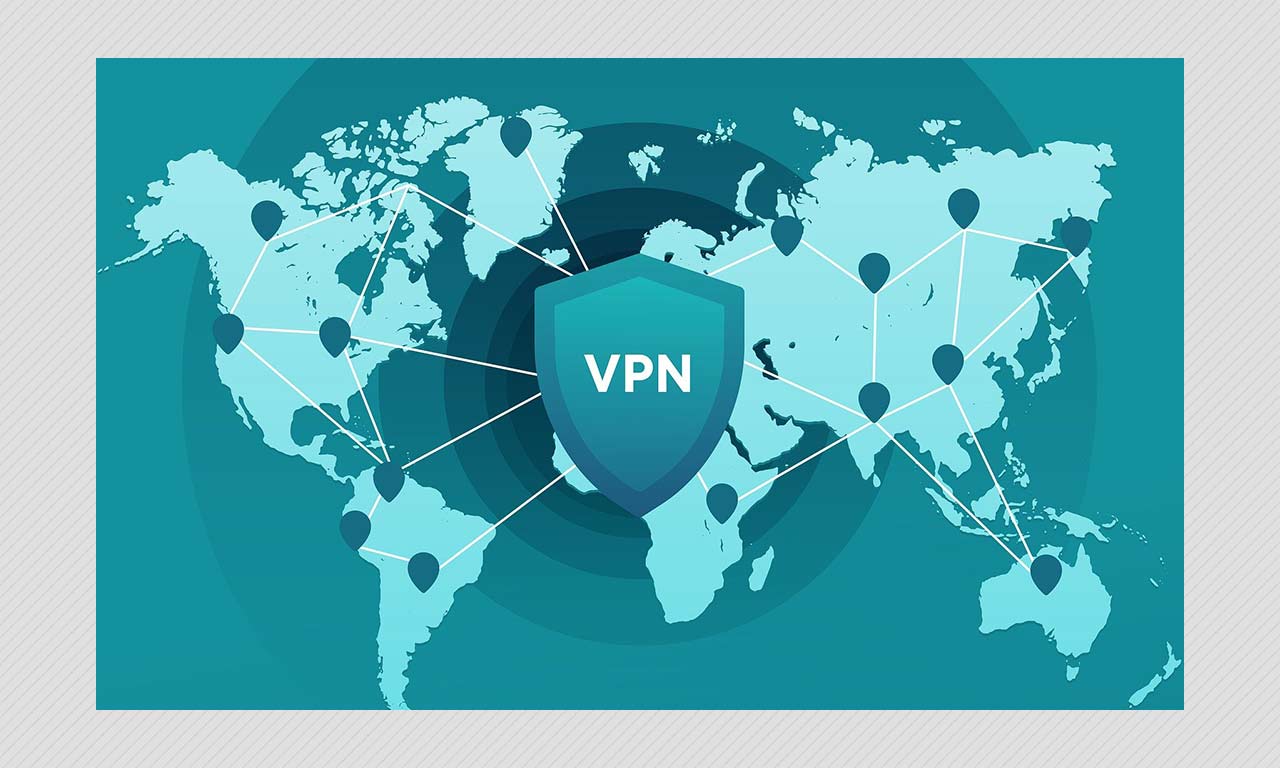
Image source: boomlive.com
The primary location of your VPNs also matters because it affects your internet speed, security, and privacy. Of course, you can also access restricted sites and avoid spyware, but your preferred server has to be in the right position.
e) Streaming Capabilities

Image source: tomsguide.com
Some VPNs can bypass content from streaming services like Netflix, Hulu, or Amazon. A good VPN can bypass most restrictions on streaming services. Additionally, a VPN can solve the problem of recurring buffering issues on many streaming platforms. Platforms like Netflix have a geo-restriction to which a VPN can help you gain access.
Why Do Schools Block Streaming Entertainment Services?
Your school might have blocked access to streaming services, and you might be wondering why. Unfortunately, however, blocking these sites can also lead to blocking other important academic sites. Here are other reasons why schools block access to streaming services.
i) To Keep Students Away from Inappropriate Content
The internet is an unregulated entity that can be a good place to learn. However, there is also a lot of unregulated content that should not be exposed to children. Institutions limit exposure to such content.
ii) To Keep Students Focused on School Work
Most institutions want to keep their students focused. Unfortunately, streaming platforms can be a major distraction and affect student performance in school.
iii) To Control Bandwidth
With a whole school logging into one institution’s wifi, it’s bound to be slow. Additionally, the wifi is strained when you add the number of students streaming and downloading from their favorite sites. Therefore, restricting streaming services is important to prevent the wifi from crashing.
The Bottom Line
Using a VPN for school can help you to bypass multiple locks and restrictions to access the content you would like. However, a good reminder would be to consult your school’s rules on whether or not to have a VPN. Additionally, you should know that having a VPN is not illegal, but any illegal activity performed while on VPN is still illegal.







